1. Click on the a Layout of your Blog in your dashboard:
 2. Click on Add a Page Element:
2. Click on Add a Page Element: 3. Choose HTML/JavaScript and click ADD TO BLOG:
3. Choose HTML/JavaScript and click ADD TO BLOG: 4. Put in a Title (maybe something like Search?) and put the following code in the Contents:
4. Put in a Title (maybe something like Search?) and put the following code in the Contents:<form id="searchthis" action="/search" style="display:inline;" method="get">
<input id="search-box" name="q" type="text"/>
<input id="search-btn" value="Search" type="submit"/>
</form>
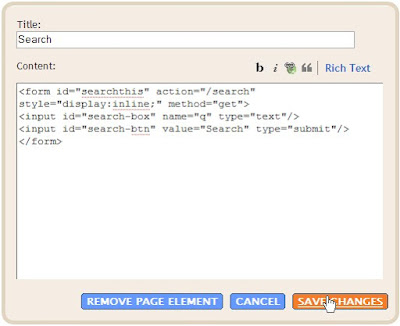 5. Click SAVE CHANGES
5. Click SAVE CHANGESSin é!
I just realised this whole how-to is useless if you still have your Blogger NavBar at the top of your Blog, as it does the exact same thing!
ReplyDeleteEXCELLENT information, I have just used this an it works a treat, thanks alot.
ReplyDeleteGlad you like :-)
ReplyDeleteThanks, awesome tip, I've always wanted to know how to add a search engine. (Sure, there's a navbar search engine in the corner but I think most people glaze over that part of the page anyway.) Nice to have a search engine in the page layout! Really appreciate the info!
ReplyDeleteThankssssssssssssssssssssss really this is so nice post.... www.shreejimobiles.co.cc
ReplyDeleteThanks a lot Darran, works like a charm!
ReplyDelete